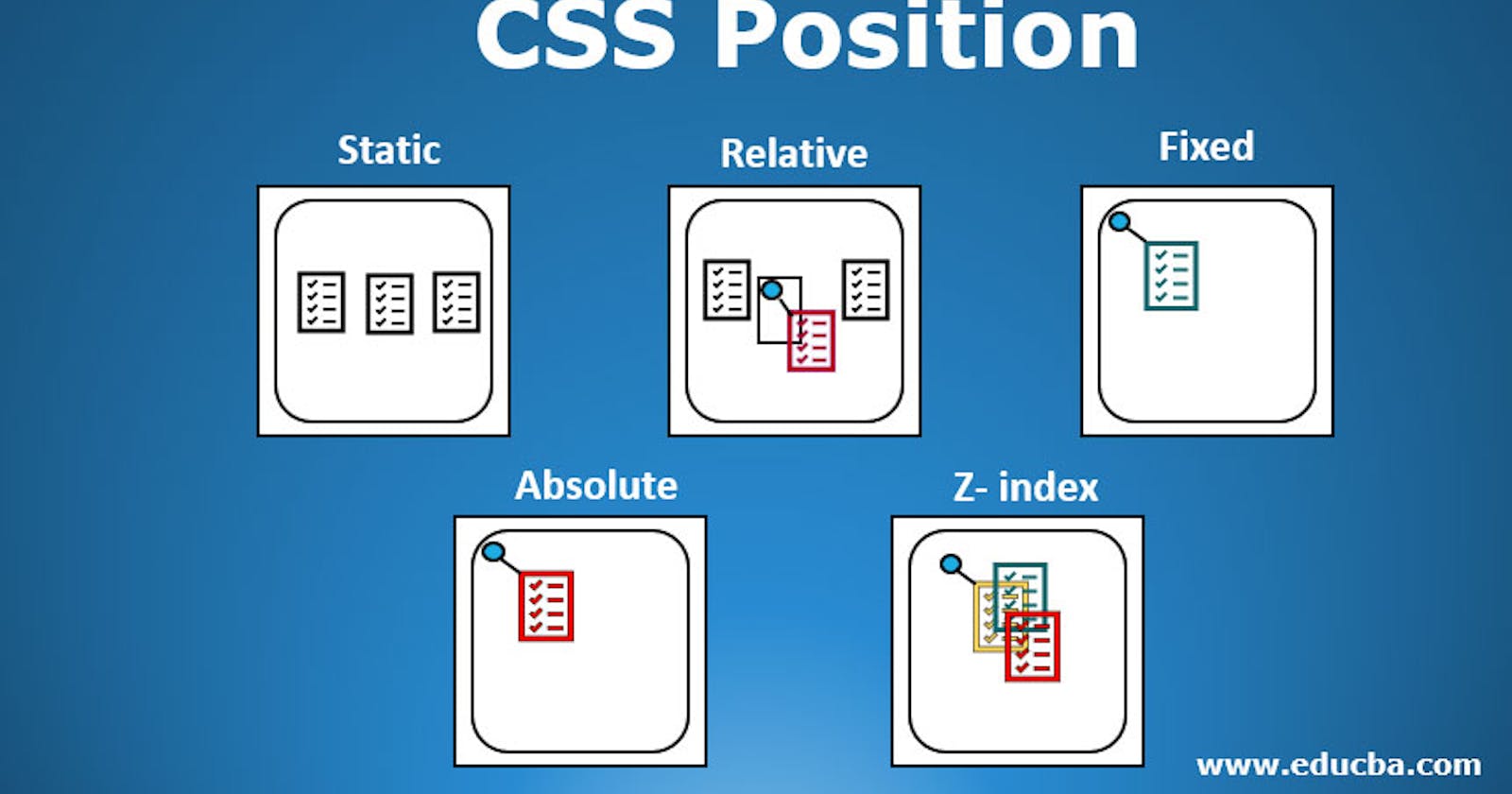Table of contents
No headings in the article.
Positioning in CSS refers to the process of controlling the layout and placement of elements on a web page. It allows developers to position elements relative to their parent container, the browser window, or other elements on the page. CSS provides several positioning properties that enable precise control over the positioning of elements.
The main positioning properties in CSS are:
Static Positioning:
- This is the default positioning property for all elements. Elements with static positioning are positioned according to the normal flow of the document and are not affected by other positioning properties.
Relative Positioning:
Relative positioning allows you to position an element relative to its normal position. The element is moved from its original position based on the values provided for the top, right, bottom, and left properties.
Relative positioning does not remove the element from the normal flow of the document, so it may still affect the layout of other elements.
Absolute Positioning:
Absolute positioning allows you to position an element relative to its nearest positioned ancestor or the initial containing block (usually the browser window).
When an element is absolutely positioned, it is taken out of the normal flow of the document, and other elements are positioned as if the absolutely positioned element doesn't exist.
Absolute positioning is often used when you want to precisely position an element within a specific container.
Fixed Positioning:
Fixed positioning is similar to absolute positioning, but the element is positioned relative to the browser window and remains fixed even when the page is scrolled.
Fixed elements do not move as the user scrolls the page, making them useful for creating persistent elements like navigation bars or headers.
Sticky Positioning:
Sticky positioning is a hybrid between relative and fixed positioning. The element is positioned based on its normal position until the user scrolls to a specific threshold, after which it becomes fixed.
Sticky positioning is commonly used for creating elements that stick to the top or bottom of the viewport, but only after scrolling past a certain point.
In addition to these positioning properties, CSS also provides the z-index property, which determines the stacking order of positioned elements. Elements with a higher z-index value appear in front of elements with lower values.
It's important to note that the positioning properties work together with the box model, which defines how the size and spacing of elements are calculated. Understanding the box model and combining it with positioning properties allows for more precise control over the layout and placement of elements on a web page.